Installation
Matlab
Use the iit campus licence to get matlab:
More information here.
Relase version: R2020b.
Note: Leave the installation path = /usr/local/MATLAB/R2020b/
Installation
cd /path_where_was_unizip_matlab/matlab_R2020b_glnxa64
sudo ./install
**Note. If you don’t see the Matlab installation page, use this command: xhost +SI:localuser:root (and then sudo ./install) **
access with iit username and password.
select the toolboxes described below.
Toolboxes
The minimum requiremets to make XBotBlock works are:
Matlab and Simulink
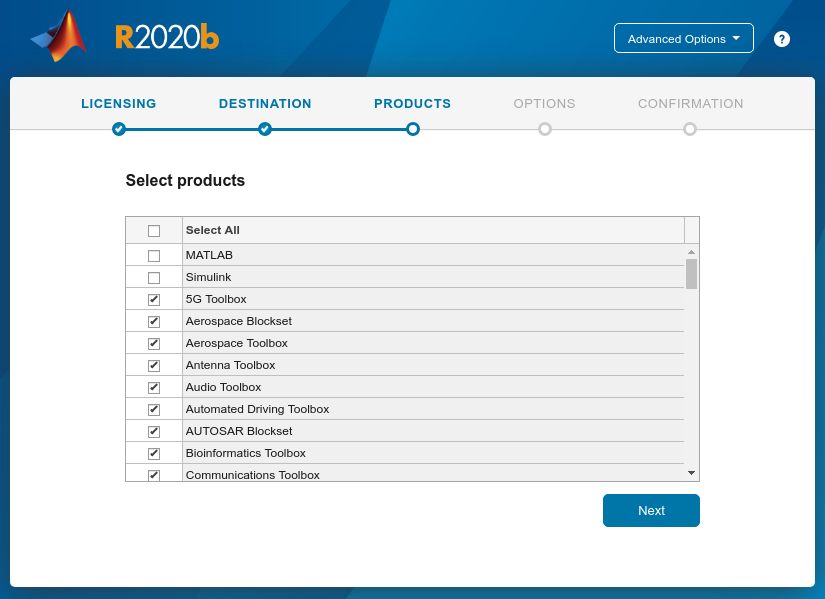
Embedded Coder
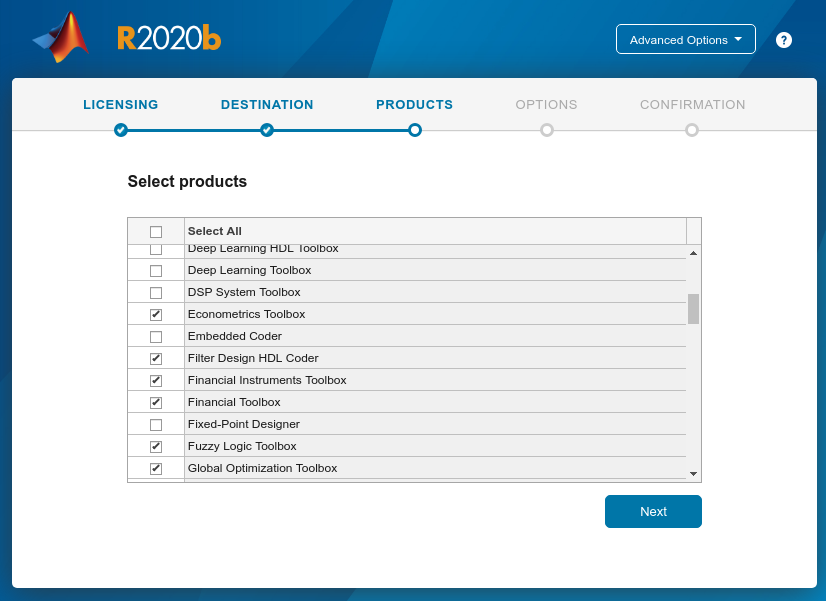
Matlab Components (i.e Compiler, Coder)
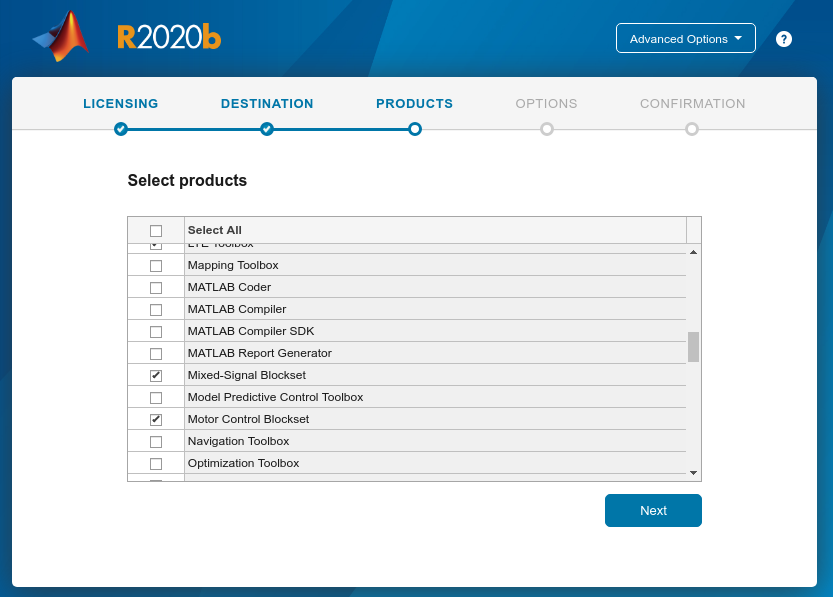
ROS Toolbox and Robotics System Toolbox
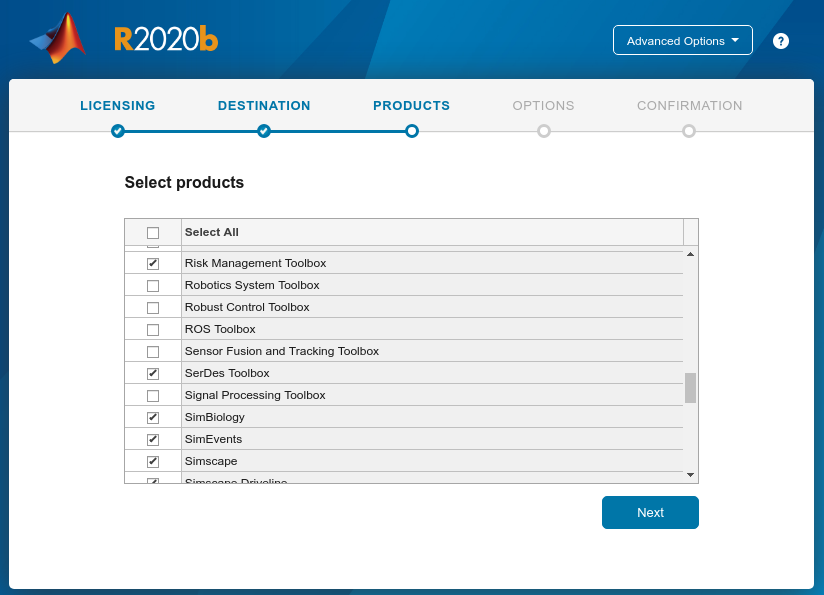
Simulink Components (i.e Compiler, Coder)
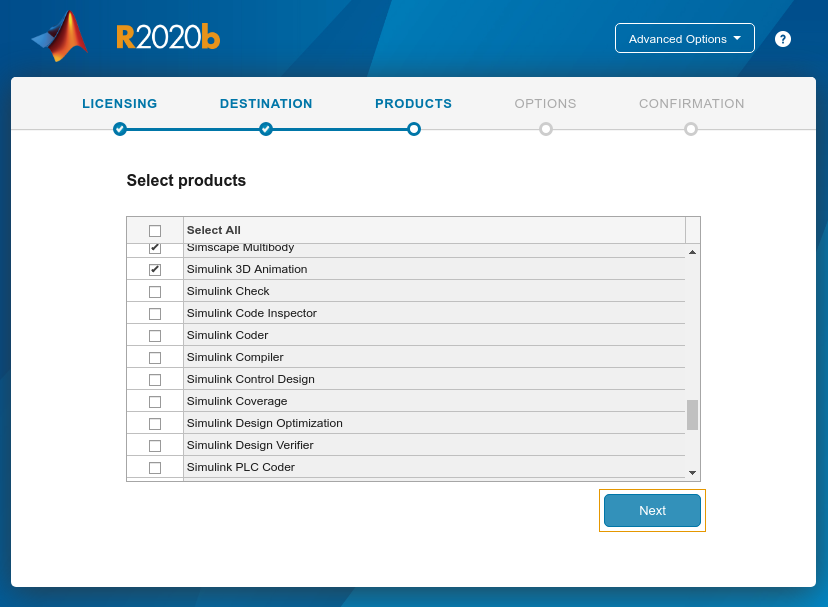
Stateflow
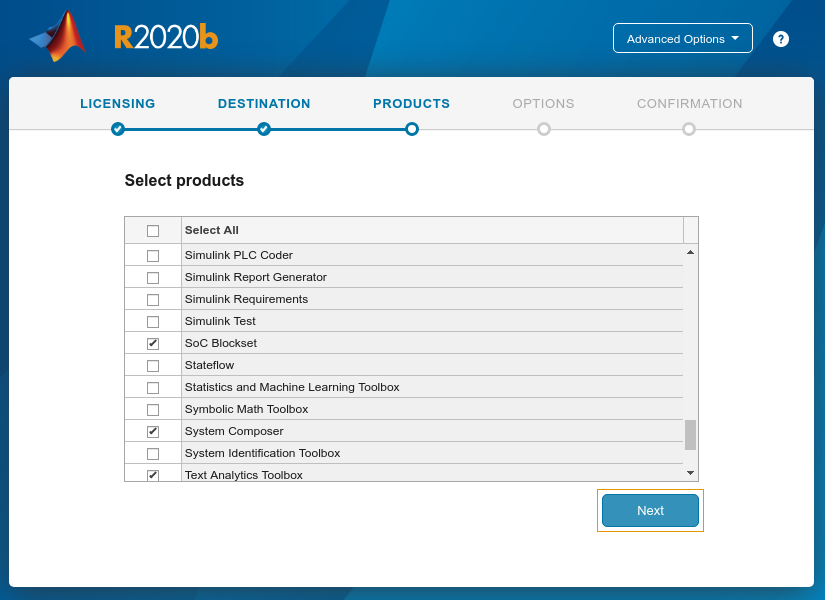
XBotBlock
Install XBotBlock:
git clone https://github.com/ADVRHumanoids/XBotBlock_WP.git
sudo dpkg -i XBotBlock_WP/debian/blockfactory/`lsb_release -cs`/blockfactory_package-0.8.3-r0.0.1-amd64.deb
sudo dpkg -i XBotBlock_WP/debian/XBotBlock/`lsb_release -cs`/XBotBlock_package-0.0.1-r0.0.1-amd64.deb
sudo gedit /opt/xbot/setup.sh
export BLOCKFACTORY_PLUGIN_PATH=/opt/xbot/lib/
export MATLABPATH=/opt/xbot/mex/
Uinstall XBotBlock:
sudo dpkg -r blockfactory_package
sudo dpkg -r xbotblock_package
sudo gedit /opt/xbot/setup.sh
remove
"export BLOCKFACTORY_PLUGIN_PATH=/opt/xbot/lib/"
"export MATLABPATH=/opt/xbot/mex/"
Simulink XBotBlock Toolbox
Install Simulink XBotBlock library:
run matlab
cd XBotBlock_Final_Product/XBotBlockToolbox
double click on XBotBlockToolbox_vf0.1.mltbx
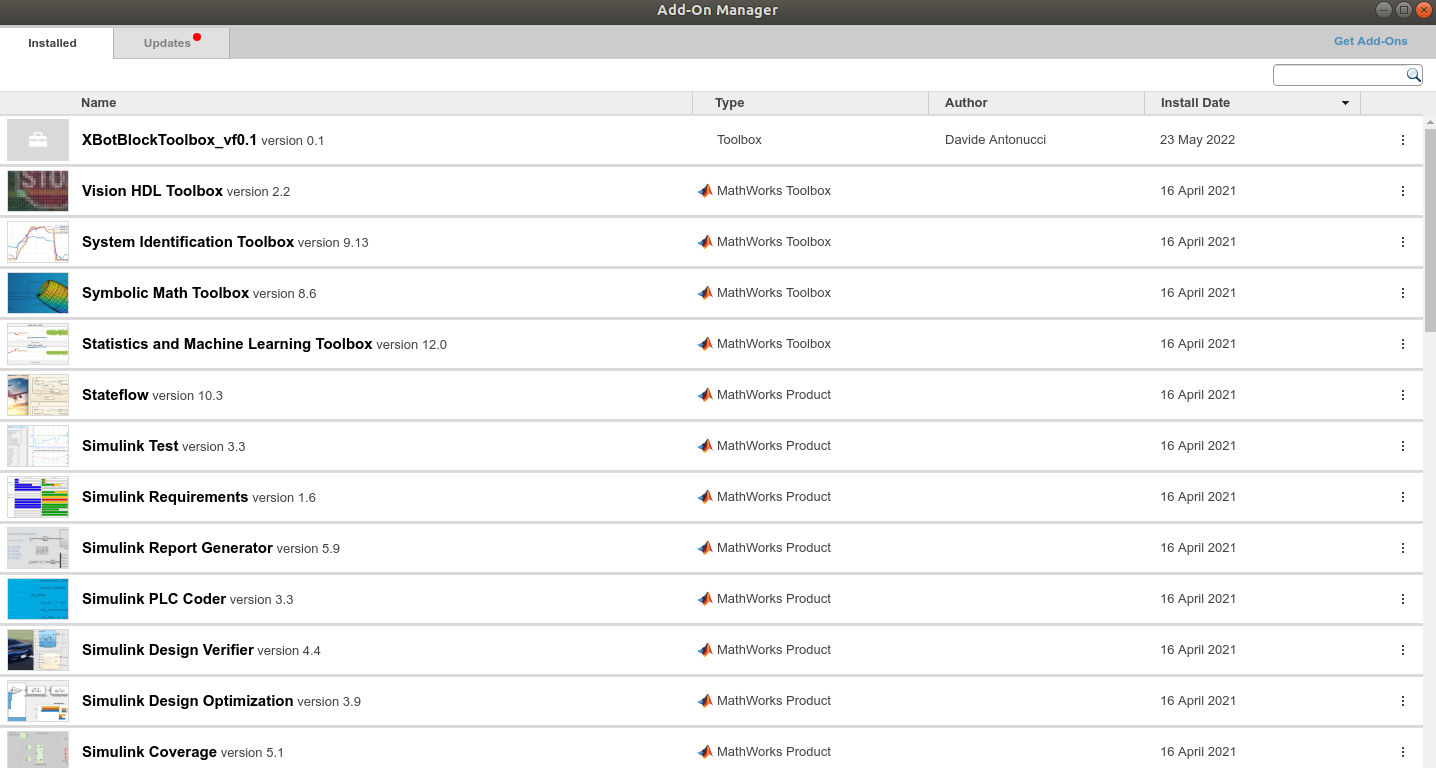
run simulink and click on Library Browser to verify if the toolbox is installed.
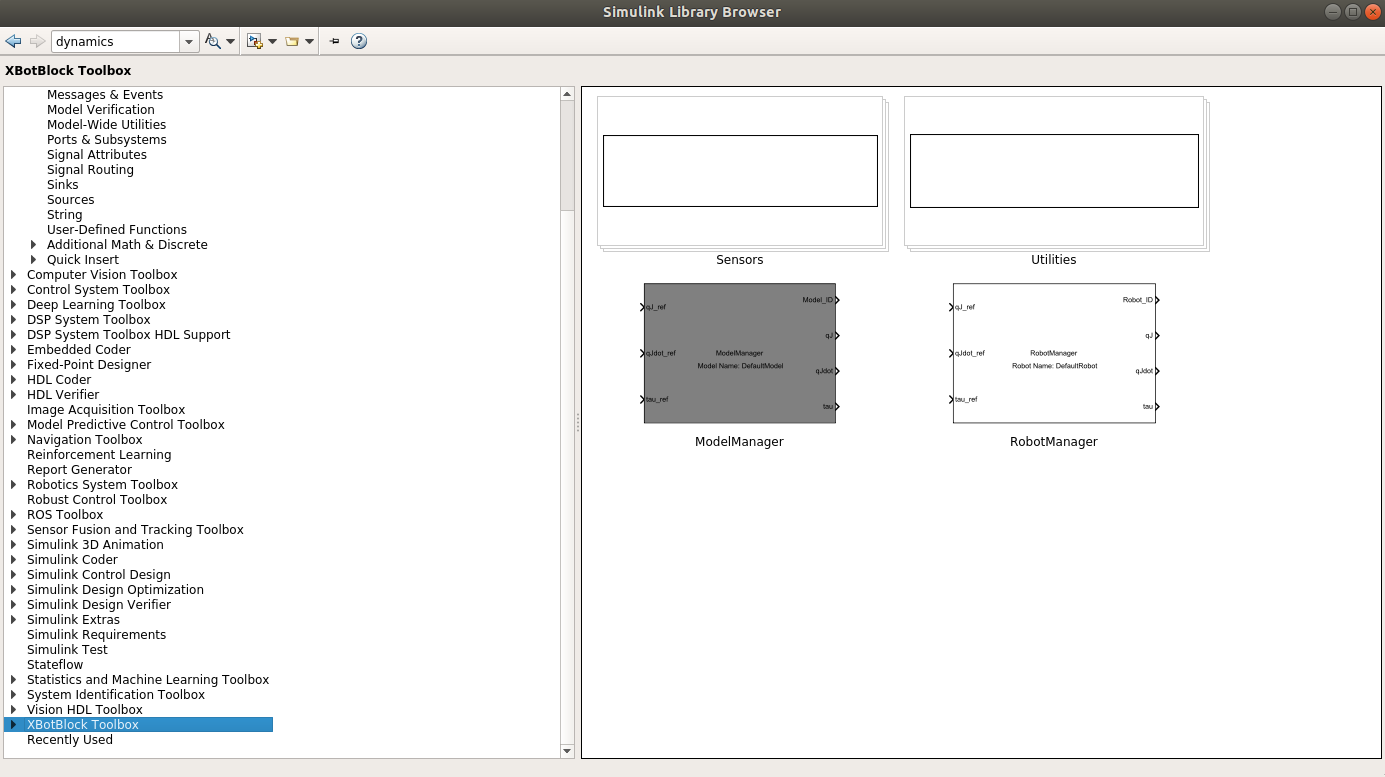
Note: To uninstall the toolbox
On matlab, Select Add-Ons, Manage Add-Ons
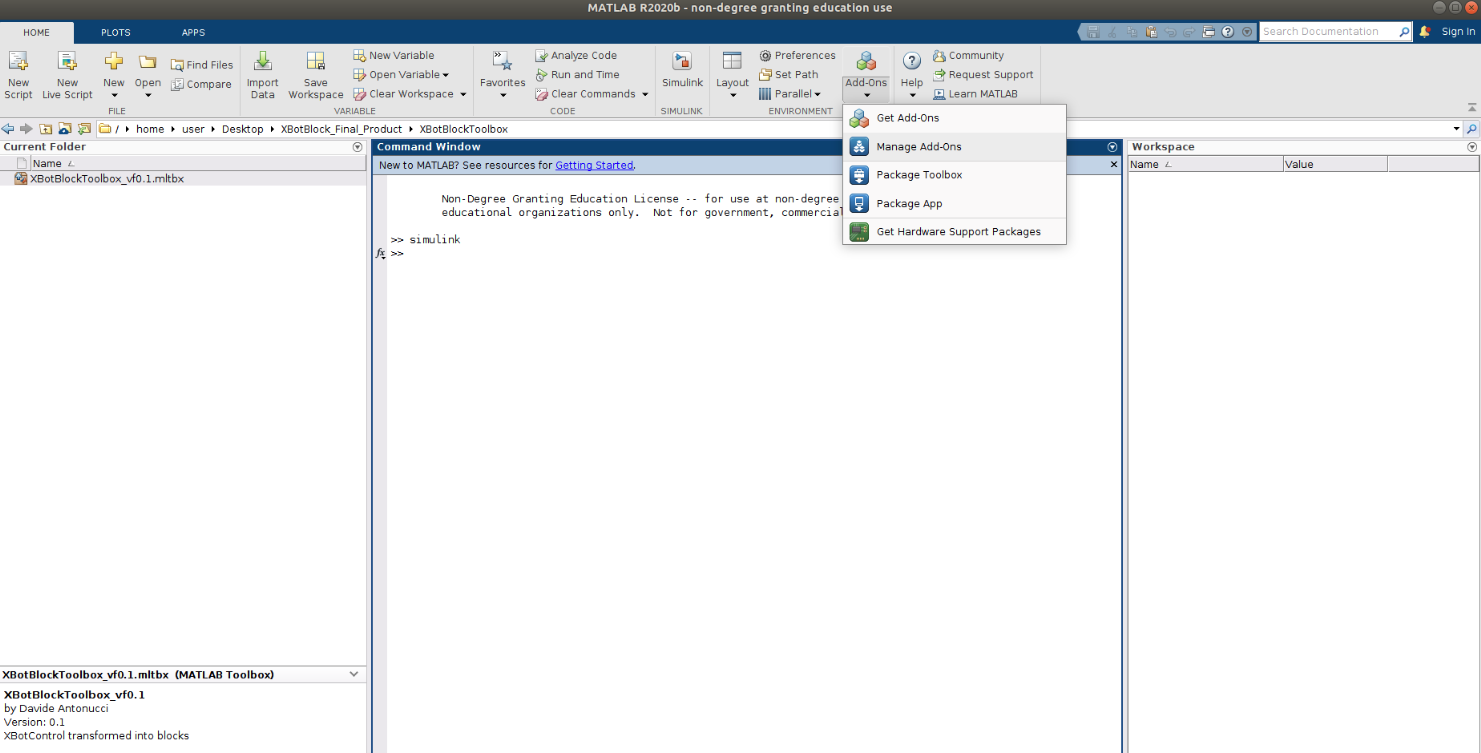
Select XBotBlockToolbox library, right click and unistall.
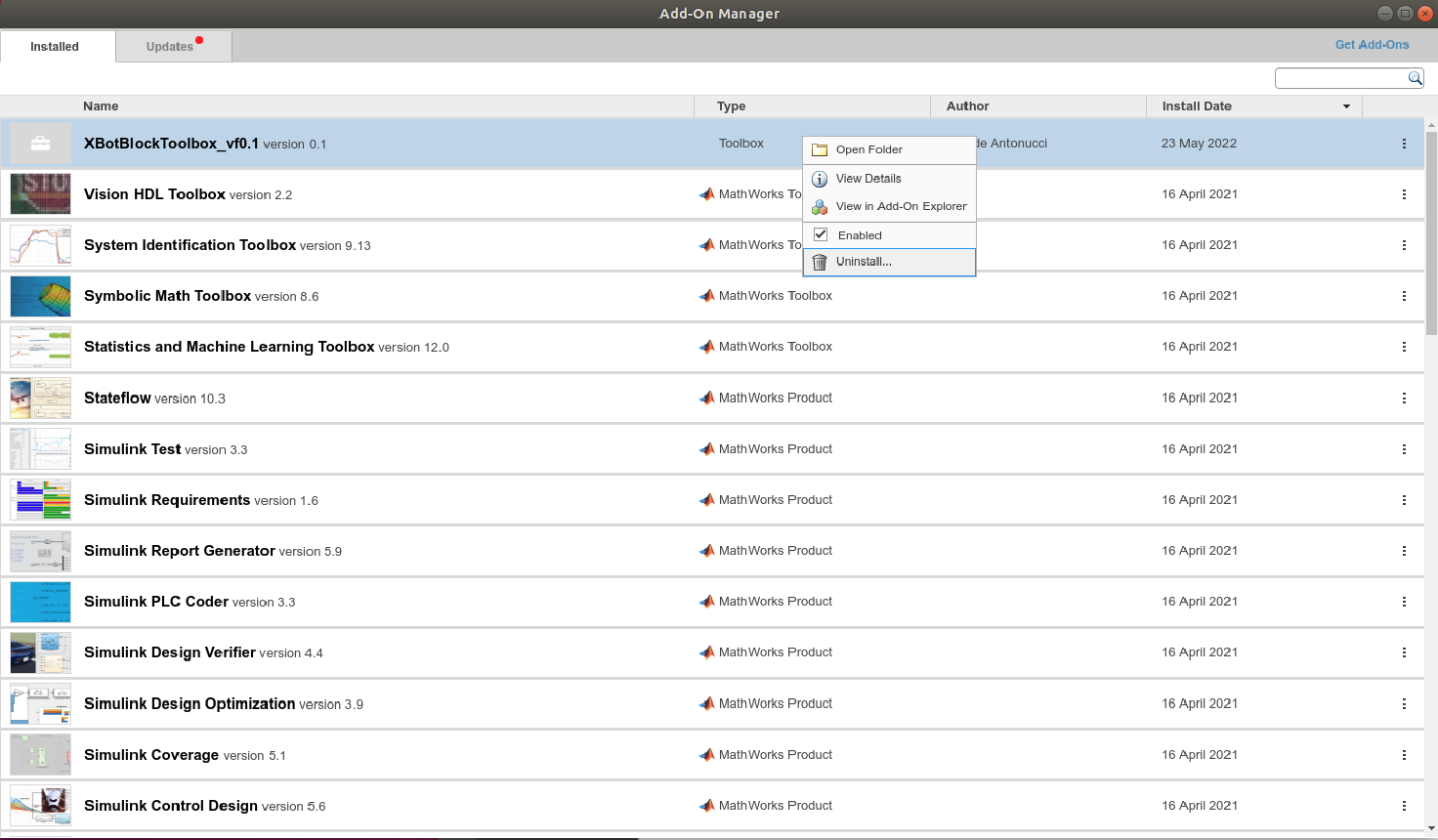
Matlab Patches
Install Matlab patches:
cd XBotBlock_Final_Product/patch
sudo ./setup.sh
UInstall Matlab patches:
cd XBotBlock_Final_Product/patch
sudo ./restore.sh