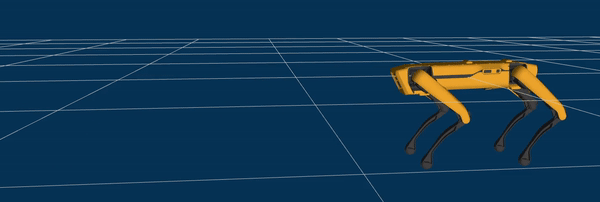Horizon docker¶
Try Horizon on Docker!
Hint
If you don’t have Docker installed in your system, follow the steps in the official Docker installation page.
You will find hands-on demonstrative code detailing the steps to generate an optimization problem (including the commented code of the case-study described in this article), and interactive examples to better appreciate the capabilities of Horizon, (visualizing the robot motions, plotting the optimized trajectories..):
- clone the Horizon repo in your workspace.
- download the docker:
docker pull francescoruscelli/horizon - run the docker from your machine:
./horizon/docker/run.sh - you are now inside the Horizon docker. From here, you can play around with the examples available. A list of possible commands:
python3 -m horizon.examples.spot --r --action walkpython3 -m horizon.examples.spot --r --action leappython3 -m horizon.examples.cart_pole --rpython3 -m horizon.examples.roped_robot --r --action rappel
- visualize the robot on your browser on this static webpage
Warning
The static webpage is generated by the example you are running, which uses an implementation of rviz online to visualize the robot. Without the example running, the webpage cannot be reached.
Spoiler: